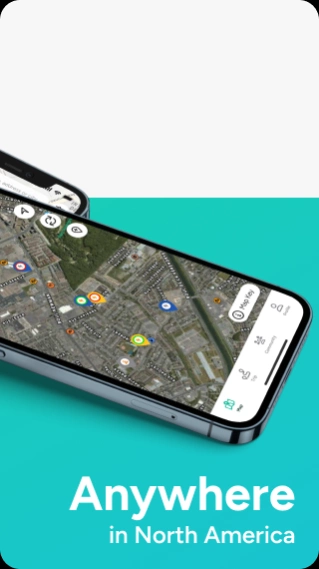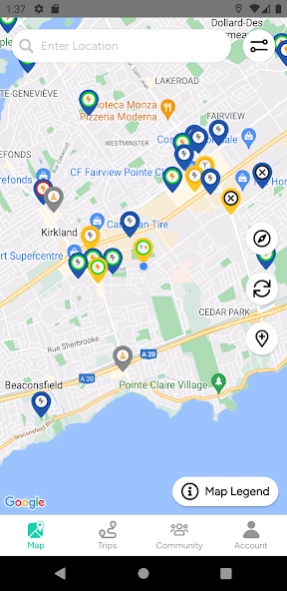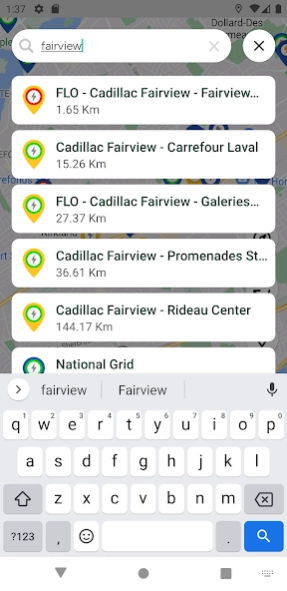Chargehub EV & Tesla Charging
Free Version
Publisher Description
Chargehub EV & Tesla Charging - Map of all EV Charging Stations for all EV and PHEV car models (including Tesla)
ChargeHub's EV & Tesla Charging Stations Map App is every EV Driver's Best Friend!
EV ChargeHub (previously EV Charger Locator) is a must have App for all electric car owners in the US and Canada who want to find EV charging stations locations to plug their Tesla Model S / Leaf / iMiEV / Volt / Focus EV / Plug-in Prius / Smart EV / BMW i3 / Kia Soul EV / etc.
Follow us on Twitter @EVChargeHub
-- What EV ChargeHub does --
EV & Tesla Charging Stations Map Interface:
-Find public electric vehicle charging stations
-Get driving directions to nearest EV or Tesla charging station
-Over 120 000 electric car charging station plugs (ev plugs) in the US & Canada
-See whats around while you recharge. Plugin your electric car & see what restaurants, hotels, parks, places are around your EV or Tesla charging station
-Get color coded live availability data from EV charging stations in the following networks: Chargepoint, Blink, Hydro Quebec's Circuit Electrique and AddEnergie Flo
-Found a new public charging station? Add it to the EV Charge Hub database
-Rate & add comments for all public electric vehicle supply equipment
-Use search feature to find Level 1, Level 2 (EV Plug) and DC Fast chargers (Tesla Superchargers, SAE DC Fast & CHAdeMO) anywhere across North America
-Smooth & responsive interface
-Filter and search EV charging stations to only display the ones you want (by network, by charging level, etc)
-Google Streetview to make it easier to see what's around an EV plug
-Directly call the network EVSE from the app to get more information (ex: Chargepoint, Tesla Supercharger, evGO, Blink, Electric Circuit, SemaCharge, VERnetwork)
-See traffic conditions directly on map & select map type
-Unique logos for Tesla Superchargers, SAE DC Fast chargers and CHAdeMO charging stations
-Share complete EV charging station info
-Detailed usage data for BC evCloud connected EV charging stations
-Request permission from other EV users for charger use ("plugshare-ing")
-In app charge session payment for selected networks
-- EV ChargeHub Features In Development --
-In app EV range estimation
Who should download EV Charge Hub:
-Electric car owners who want to find EV charging stations
-Prospective buyers of Tesla ModelS / Leaf / iMiEV / Volt / Focus EV / Plug-in Prius / Smart EV / Kia Soul EV / etc, who want to know where electric vehicle charging stations are before purchasing an electric car
About Chargehub EV & Tesla Charging
Chargehub EV & Tesla Charging is a free app for Android published in the Geography list of apps, part of Education.
The company that develops Chargehub EV & Tesla Charging is Mogile Technologies. The latest version released by its developer is 1.0. This app was rated by 1 users of our site and has an average rating of 3.0.
To install Chargehub EV & Tesla Charging on your Android device, just click the green Continue To App button above to start the installation process. The app is listed on our website since 2024-03-25 and was downloaded 21 times. We have already checked if the download link is safe, however for your own protection we recommend that you scan the downloaded app with your antivirus. Your antivirus may detect the Chargehub EV & Tesla Charging as malware as malware if the download link to com.crosschasm.evchargerlocator is broken.
How to install Chargehub EV & Tesla Charging on your Android device:
- Click on the Continue To App button on our website. This will redirect you to Google Play.
- Once the Chargehub EV & Tesla Charging is shown in the Google Play listing of your Android device, you can start its download and installation. Tap on the Install button located below the search bar and to the right of the app icon.
- A pop-up window with the permissions required by Chargehub EV & Tesla Charging will be shown. Click on Accept to continue the process.
- Chargehub EV & Tesla Charging will be downloaded onto your device, displaying a progress. Once the download completes, the installation will start and you'll get a notification after the installation is finished.